A Pedometer is a simple electronic device you wear mostly on your waist — or wrist, that counts steps. Other pedometers show calories burned, elapsed exercise time, steps per minute, and so on and so forth. All you really need is something that accurately counts steps. Other features can be nice, but too much isn’t really necessary.
But why is it important to count steps?
It may not really matter for hardcore fitness enthusiasts, but for a start, it’s your primary indication of the activity you are engaged in during the day. Remember that making small changes in your daily routine can have tremendous effects on your health. It’s as simple as: when you park farther from the gym or from the mall you’re going, when you take the stairs instead of the elevator, when you pace while you’re talking with someone on the phone, or even when you walk with your dogs instead of just letting them go all the time. By taking more steps — essentially increasing your daily activity and burning more calories –you are becoming more physically active. Simple right?

Enter Xiaomi Mi Band 2
The Mi Band 2 is of the most popular yet affordable fitness tracker here in the Philippines. This cheap but feature-rich gear has an improved pedometer technology, and is super power-saving. I have decided to get myself this watch-slash-tracker because I’m not so keen with luxury watches and something on my wrist that could tell time is enough for me.

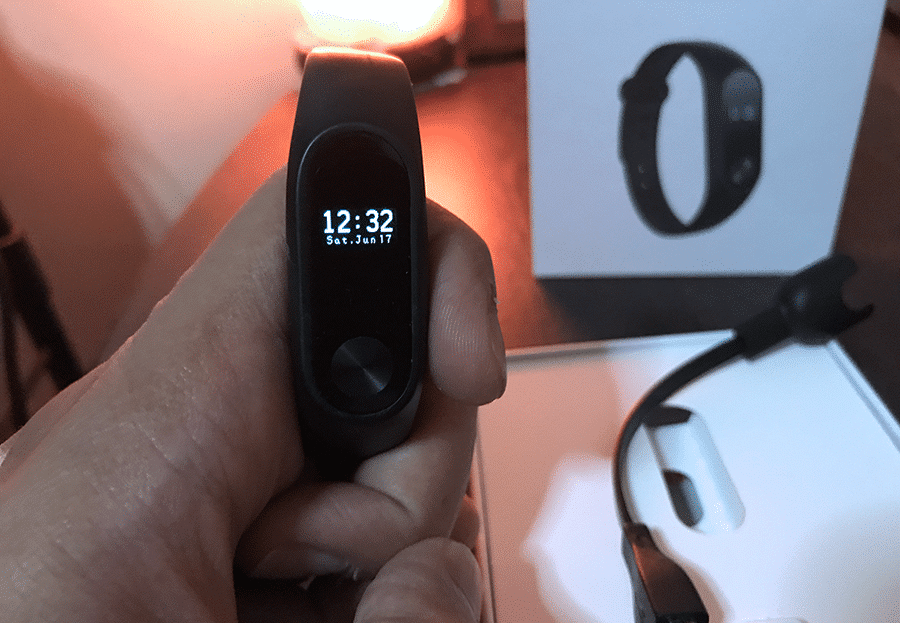
This device, without maximizing all of its features, can last up to 20 days without charging. Oh ha!

My Xiaomi Mi Band 2 Review
I’m a newbie to fitness trackers, so this is pretty much basic. I love the compact size and the features it has: App notifications like Facebook, Twitter, calls, SMS messages, and even alarms. The sleep tracker is also nice as it can detect your actually sleeping time, but the only con: it only works when you sleep at night. So too bad for night-shifters, it’s not the device for you.

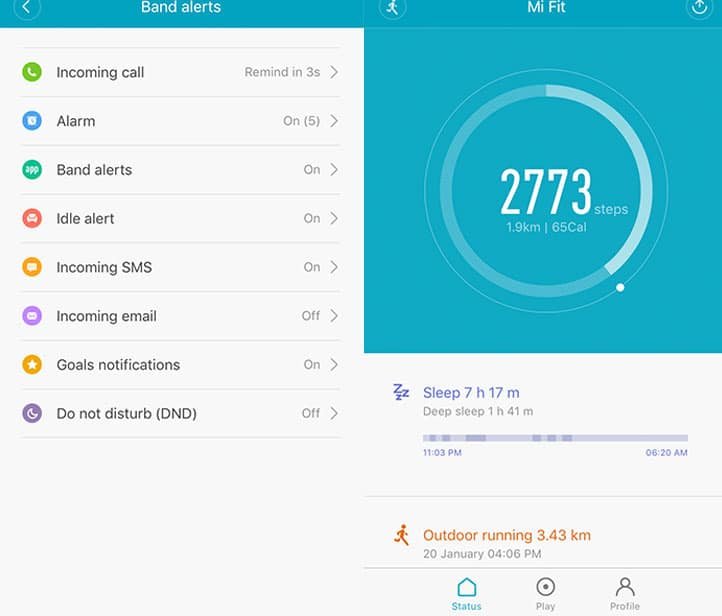
I also like the idea that it links well with iOS thru Mi Fit App (not sure with Android if it gets any problems), so you can check your daily progress and even try to beat your records. You can also share your progress on Facebook, Twitter, and more. It’s also impressive that I can charge this only once a week. But don’t you ever lose your charger because it is unique and you will have to find a separate USB charger on the internet in case you do (I lost it once).
The last pro for this tracker is the ability to adjust to your versatile environment by being one of the most transparent gear to replace with different straps. You can get them as cheap as P100.00 ($2.10) to around P800.00.
Where to Buy Xiaomi Mi Band 2 in the Philippines?
You can check for this gear at Shopee, or OLX. You may also check Xiaomi Mi Band 2 at Lazada Philippines. Price ranges from P1,200.00 to P1,700.00, with some packaged with additional straps and/or screen protectors. Take a look at the ones I have:

Final Rating: 4 / 5
The prime reason why I got my hands on to the Xiaomi Mi Band 2 is the fact that it’s basic yet feature-packed. This is my very first fitness tracker so I didn’t need much detail. Mi Band 2 has the basic feature I need: pedometer and heart rate, and this one gave me more than what I need. Plus I don’t think you would find a similar fitness band at such affordable price. So overall, it’s a decent buy especially for someone who’s just stepping on the world of fitness tracking. If you have more budget to spare, then you can try out Fitbit or Misfit.
Jeff’s Final Tips
If you can’t take 30 minutes to exercise, try three 10-minute walking sessions throughout the day and monitor with this Xiaomi Mi Band 2. My setting is 8,000 steps per day, and if I’m not meeting at least half of it after my workday, I make sure I run or walk around the village so I can fill it up!
Walk briskly to get the maximum benefit. If you have been sedentary, check with a doctor and start slow. Your new life begins today, and it will be a healthier, longer, and happier life! Cheers yo!
 |








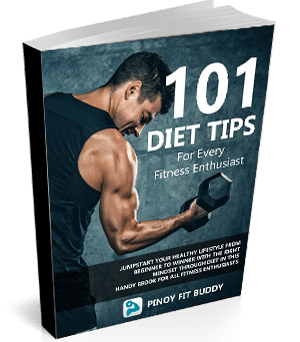

2 Comments